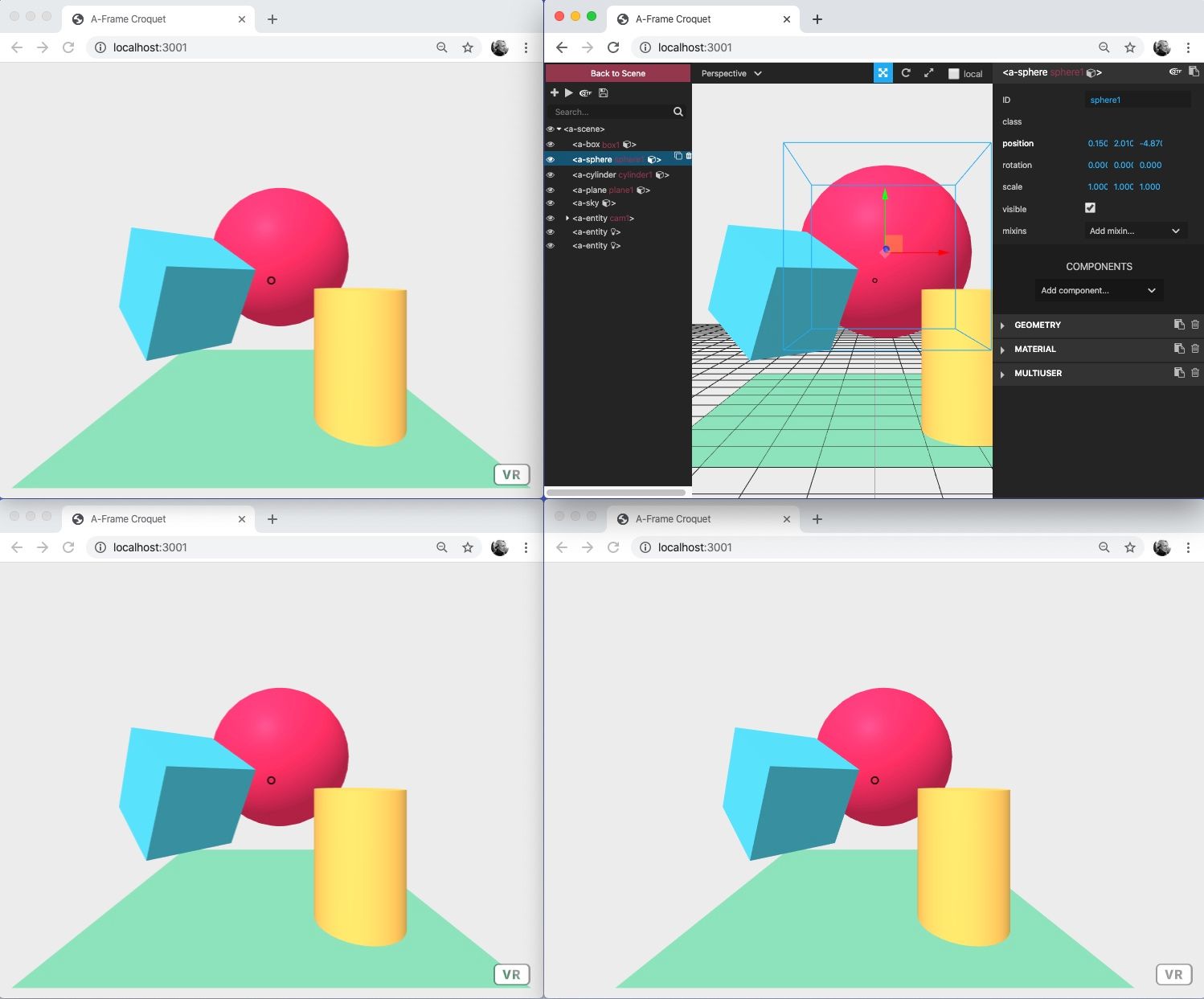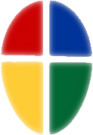The component allows easily, while staying in A-Frame scene definition (plain HTML file), to add a multi-user features onto A-Frame entities in scene. Create Croquet (aka Croquet V) simulations on A-Frame entities.
A-Frame multi-user component works by synchronizing / replicating entities and their components to connected peers using Croquet application architecture. It relies on public Croquet reflectors, which are avaliable online on the Internet.
Live basic project at Glitch: https://glitch.com/~aframe-croquet-component
Getting Started
How to share an entity in an A-Frame scene with other users:
Add links to this component and croquet lib in the html header
<script src="https://croquet.studio/sdk/croquet-latest.min.js"></script>
<script src="https://unpkg.com/aframe-croquet-component/public/lib/aframe-croquet-component.js"></script>
Add croquet component to the root
<a-scene croquet="sessionName: demo-scene">
Give an id to the entity (if not exist) and finally add multiuser component
<a-box id="box1" position="-1.5 1 -3" rotation="0 45 0" color="#4CC3D9" multiuser></a-box>
Open the same scene in several Web Browsers windows. The entity should be synced!
How to try out the synchronization:
Open Web Browser Developer Tools and select an entity with multiuser component
let box = document.querySelector('a-scene').querySelector('#box1')
Change entity attributes like, position, rotation, geometry or material etc., by replicating the entity properties
box.setAttribute('position', {x:0, y: 1, z: -4});
box.setAttribute('rotation', {x:0, y: 45, z: 0});
box.setAttribute('material', {color: '#4BAC41'});
box.setAttribute('geometry', {width: 3});
Start a Croquet application attached to an entity, by replicating a computation (animation example)
box.setAttribute('multiuser', {anim: true});
Also you could try to attach to scene the A-Frame scene Inspector by pressing <ctrl> + <alt> + i. Modify entity properties within it's GUI and observe how some of the properties replicates on other peers.
Basic Scene Example
<html>
<head>
<title>A-Frame & Croquet</title>
<script src="https://croquet.studio/sdk/croquet-latest.min.js"></script>
<script src="https://aframe.io/releases/1.0.3/aframe.min.js"></script>
<script src="https://unpkg.com/aframe-croquet-component/public/lib/aframe-croquet-component.js"></script>
</head>
<body>
<a-scene croquet="sessionName: demo-scene">
<a-box id="box1" position="-1.5 1 -3" rotation="0 45 0" color="#4CC3D9" multiuser="anim: true"></a-box>
<a-sphere id="sphere1" position="0 1.25 -5" radius="1.25" color="#EF2D5E" multiuser></a-sphere>
<a-cylinder id="cylinder1" position="1 0.75 -3" radius="0.5" height="1.5" color="#FFC65D"></a-cylinder>
<a-plane id="plane1" position="0 0 -4" rotation="-90 0 0" width="4" height="4" color="#7BC8A4" multiuser></a-plane>
<a-sky color="#ECECEC"></a-sky>
</a-scene>
</body>
</html>