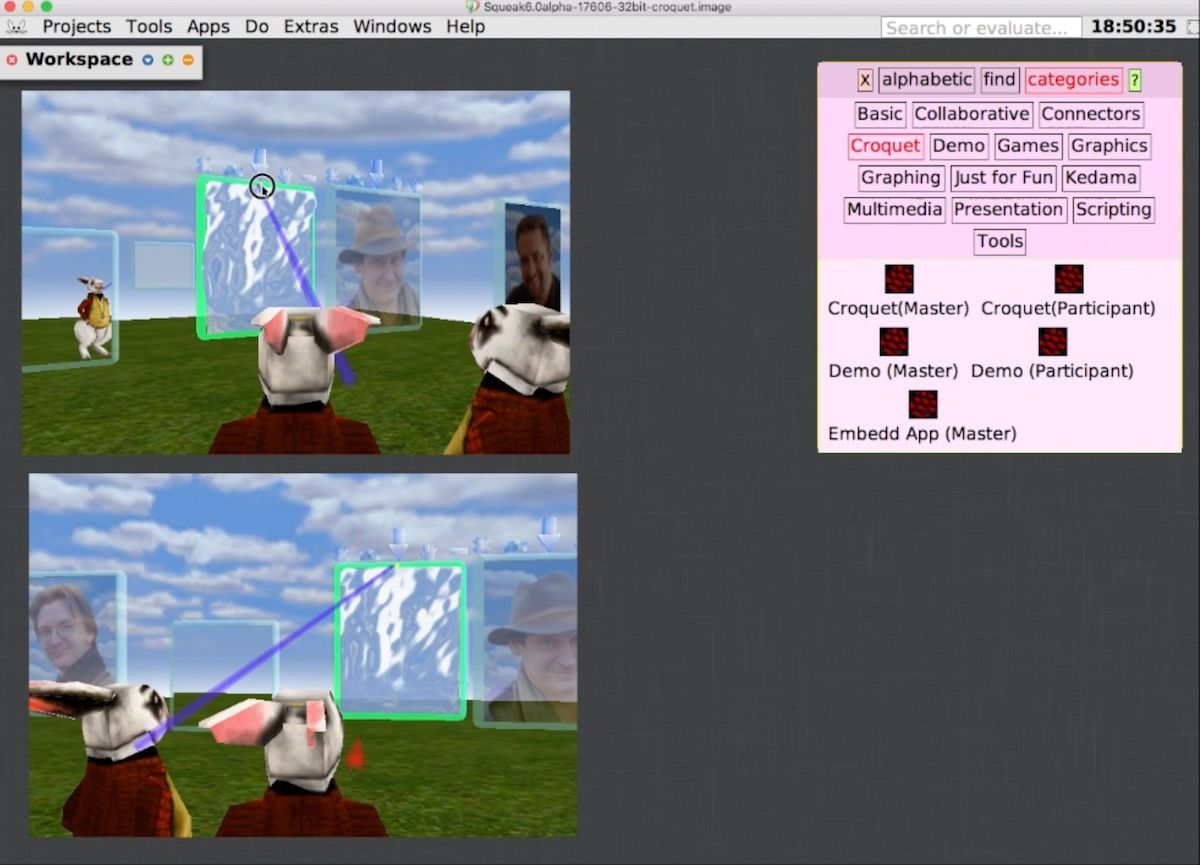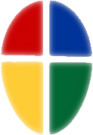UPDATED 03/2020: Please use the latest code and instructions for that Open Croquet integration from GitHub project https://github.com/NikolaySuslov/croquet-squeak. There is also a fix for using it with recent Squeak 5.3 image.
UPDATED 10/2018: That Open Croquet integration also applies for the current Squeak 5.2 release
Restoring the original Open Croquet onto Squeak 6.x. (experimental).
For a long time, the community avaliable Open Croquet images exist only in bootstrap images for Squeak 3.8 and for Squeak 4.2. Actually, there is no any open solution to use the latest Squeak VM and Smalltalk language with Open Croquet architecure. So, that starting from the original version to OpenQwaq, anyone could load it from scratch onto the new Squeak.
Below you could find install instructions, links and first steps in achiving this.
Demo-video: https://vimeo.com/257578323
Copmaring to the original Open Croquet for Squeak 3.8/4.2:
- No Embeded Morphic apps (bugs)
- No Tweak (yet)
- Original TContactPoint (find master on network) broadcaster/listener is replaced with WebSocket broadcaster/listener using WebClient (switching from UDP)
- Island snapshoting/serializing/restoring needs deep review
Instructions and Links:
UPDATED: 10/2018 Instructions For Squeak 5.2
- Download an official 32bit Squeak 5.2 VM & Image
- Do It in Workspace:
(Installer fromUrl: 'http://sdk.krestianstvo.org/sdk/croquet/croquet-sn.3.mcm') install - Download and place an additional content from https://www.krestianstvo.org/sdk/croquet/Content.zip to the /Contents/Resources folder
- In Objects will be the category Croquet to experiment with.
Preloaded Squeak image (version as of October 2018):
-
All-In-One Squeak VM and image with preloaded Croquet and content: https://www.krestianstvo.org/sdk/croquet/Squeak5.2-18225-32bit-All-in-One-Croquet.zip
-
Only Squeak image with preloaded Croquet: https://www.krestianstvo.org/sdk/croquet/Squeak5.2-18225-32bit-Croquet-Image.zip
Preloaded Squeak image (version as of February 2018):
-
Squeak VM and image with preloaded Croquet and content: https://www.krestianstvo.org/sdk/croquet/CroquetForSqueak6-App-MacWin-32bit.zip
-
Only Squeak image with preloaded Croquet and content: https://www.krestianstvo.org/sdk/croquet/CroquetForSqueak6-Image-resources.zip
-
Only content (Textures, Models, etc.): https://www.krestianstvo.org/sdk/croquet/Content.zip
How to install manually:
- Get the latest Squeak VM with included B3DAcceleratorPlugin(!)
The preloaded app uses VM cog.spur 32 bit for Mac/Windows:
- Win: https://bintray.com/opensmalltalk/vm/download_file?file_path=squeak.cog.spur_win32x86_201802232356.zip
- Mac: https://bintray.com/opensmalltalk/vm/download_file?file_path=squeak.cog.spur_macos32x86_201802232356.dmg
-
Get the latest Squeak 6.x image from http://files.squeak.org/6.0alpha/
The preloaded app uses http://files.squeak.org/6.0alpha/Squeak6.0alpha-17606-32bit/ -
Run Squeak.
-
In Workspace DoIt:
(Installer fromUrl: 'http://sdk.krestianstvo.org/sdk/croquet/croquet-sn.2.mcm') install
This will load FFI, OpenGL and Croquet packages from the project's repository "Croquet for Squeak 6.x".
MCHttpRepository
location: 'http://sdk.krestianstvo.org/sdk/croquet'
user: ''
password: ''
Or you could manually load FFI at first:
(Installer repository: 'http://source.squeak.org/FFI')
install: 'FFI-Pools';
install: 'FFI-Kernel';
install: 'FFI-Tests'.
and then only OpenGL and Croquet packages:
(Installer fromUrl: 'http://sdk.krestianstvo.org/sdk/croquet/croquet-sn.1.mcm') install
- Open 'Objects' in Squeak and choose 'Croquet' category.
Drag Croquet(Master) or Demo(Master) onto the empty space.